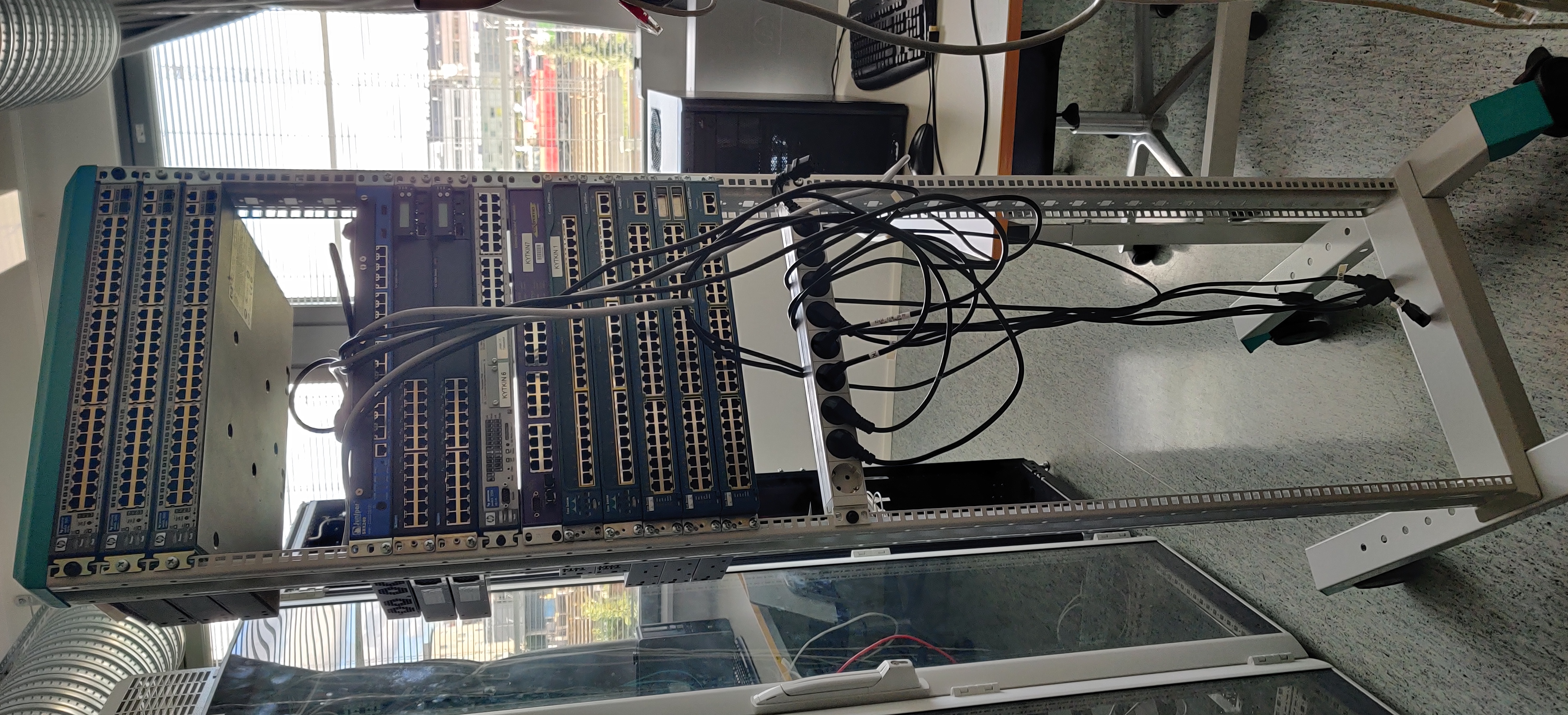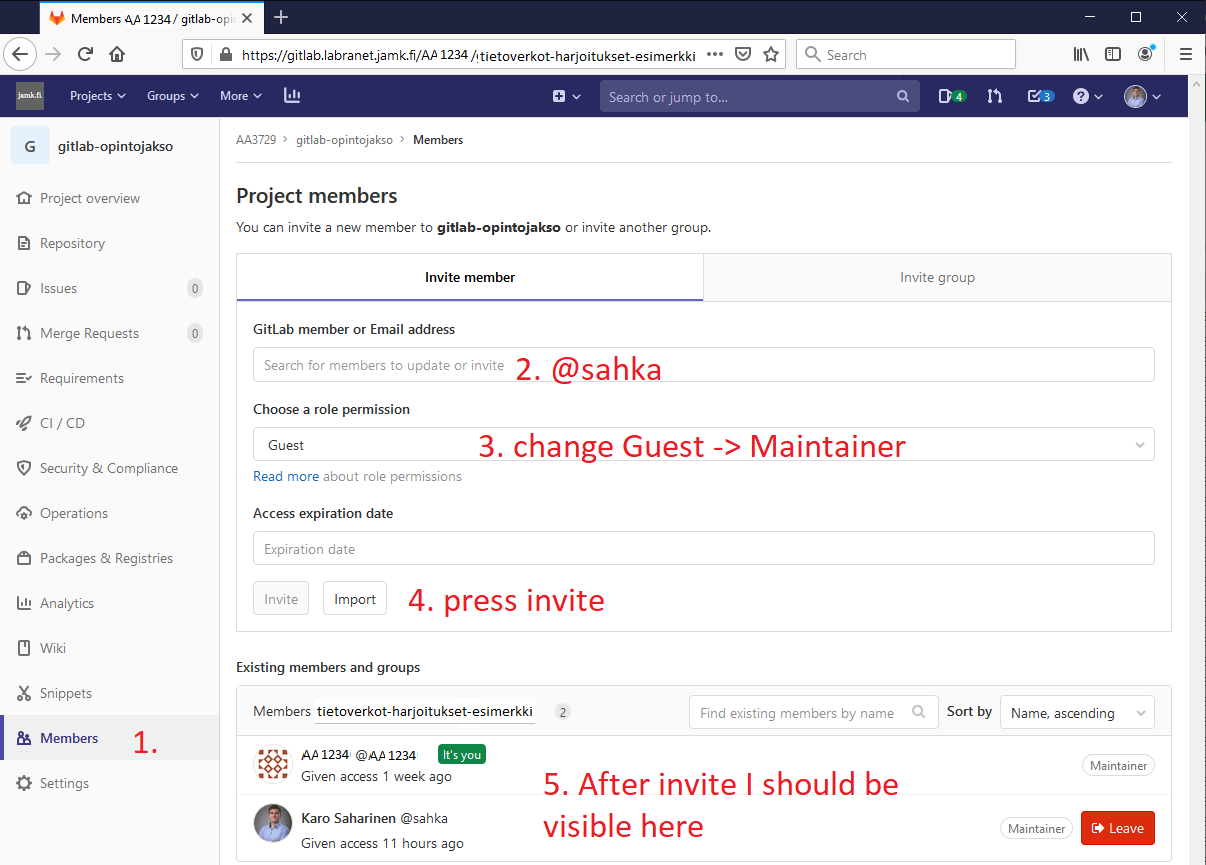Course info - Data Networks
Video: Course Info (requires @student.jamk.fi -login)
Video: Different Data Network Devices
Recent updates from the teacher
Spring exam is published
See -> exam"
5.1.2026 Spring courses are starting...
Welcome to spring courses. Just a reminder, that first contact lessons are mandatory.
Finnish language version available at https://tietoverkot.pages.labranet.jamk.fi
General
| School | School of Technology, Institute of Information Technology |
|---|---|
| Course | Data Networks (finnish: Tietoverkot) |
| Code | TT00CD70 |
| Teacher | Esa Hintikka (TT00CD70-3010, TT00CD70-3011) ,Pasi Hyytiäinen (TT00CD70-3012, TT00CD70-3013, TT00CD70-3018) , Erno Vienonen (TT00CD70-3009) |
| Material | Karo Saharinen |
| Group(s) | See "Group Schedules" on the left |
The objectives and pre-requisites for the course you can read from the course description in Peppi. Recognition of Prior Learning (RPL) process can be done according to JAMK's instructions.
Microsoft Teams
Please click this link to join the Data Networks -team in Microsoft Teams to gain access to study resources such as Video Lectures.
Info: Instructions on how to manually search & join the team
-
Go to Microsoft Teams
-
Sign-in by using your @student.jamk.fi -email
-
Go to Teams on left bar/column
-
Top right write into the search bar: Data Networks
-
Click join
Schedule
Changes to the schedule shall be informed through this pages and in Microsoft Teams.
The course is schedule and material are represented below (click on the tabs to focus on a grade):
Student workload estimates
5 ECTS * 27 h = 135 hours where,
- 33,25 h theory material, where
- 13,25 h = Video material/Lectures based on the text
- 20 h = re-reading the material
- 81,75 h = ~4,8h per exercise (if grade 5 is your goal)
- 15 h = Self-study to be used where needed.
- 5 h = Exam (this includes retakes if necessary)
Hour consumption per ECTS is based on the ECTS Users' Guide
Quote
The correspondence of the full-time workload of an academic year to 60 credits is often formalised by national legal provisions. In most cases, workload ranges from 1,500 to 1,800 hours for an academic year, which means that one credit corresponds to 25 to 30 hours of work.
Same on the JAMK webpages
Quote
Student workload in full-time study is 1600 hours per academic year, corresponding to 60 ECTS credits. If the annual hours are allocated to 40 weeks, the workload of each week is 40 hours. Respectively, the total workload of a semester is 800 hours of student work (30 ECTS credits). One ECTS credit is equivalent to about 27 hours of student work. This can consist of contact lessons, online learning, group work, independent study, preparation for exams, exams, etc.
Study material
Study material is distributed through:
- These webpages at http://datanetworks.pages.labranet.jamk.fi (generated by Gitlab Pages)
- Microsoft Teams
Problems with the material? Leave an Issue!
Issues with the material are reported and handled through JAMK LabraNet's Gitlab -server: - https://gitlab.labranet.jamk.fi/datanetworks/datanetworks.pages.labranet.jamk.fi/issues
Literature (and other sources)
Are marked next to the material. The licence of (repository) material doesn't apply to the quoted material.
Quoted material is marked as follows:
Avian carriers can provide high delay, low throughput, and low altitude service.
Frame Format
The IP datagram is printed, on a small scroll of paper,
in hexadecimal, with each octet separated by whitestuff
and blackstuff. The scroll of paper is wrapped around
one leg of the avian carrier. A band of duct tape is
used to secure the datagram's edges. The bandwidth is
limited to the leg length. The MTU is variable, and
paradoxically, generally increases with increased carrier
age. A typical MTU is 256 milligrams. Some datagram padding
may be needed.
Upon receipt, the duct tape is removed and the paper copy
of the datagram is optically scanned into a electronically
transmittable form.
Evaluation
Passed / Not Passed
You have to
- pass the theory exam (with higher point limit)
Theory exam in the Exam system.
| Points | Grade |
|---|---|
| below 70% | not passed |
| above 70% | passed |
So you want a grade?
You have to
- pass the theory exam (with lower point limit)
- return the exercises
- Remember this is an University of Applied Sciences.
| Points | Grade |
|---|---|
| below 50% | not passed |
| above 50% | lookup your grade from the exercises table below |
Exercises are done as individuals
No group returnals as every student has different parameters for completion.
| Exercise level | Grade |
|---|---|
| Between E01 to E04 | 0 |
| E01 to E05 completed | 1 |
| E01 to E08 completed | 2 |
| E01 to E12 completed | 3 |
| E01 to E15 completed | 4 |
| E01 to E17 completed | 5 |
Exercises should be returned in a Git repository format/link!
Here is the repository -template for returning exercises.
Import it to https://gitlab.labranet.jamk.fi (preferrably) to start your exercises. In the first assignment there is a video on how to import the repository.
Info
If git is unfamiliar to you, I instruct how to use it in the first exercise. If you want to further learn about the tool, please join the 1 ECTS course: Git version control ja Gitlab project management environment - TTZW0410 through Peppi.
How to return the exercises?
- Add all the teachers as members of the repository (Project Information -> Members), with Developer level rights
- @sahka (Karo Saharinen)
- @hyytpa (Pasi Hyytiäinen)
- @tervhe (Henri Tervakoski)
- @hantt (Antti Häkkinen)
- Return the repository link to Moodle: "Return Box for Exercise Repository Links"
- in the example picture above the repository link would be:
https://gitlab.labranet.jamk.fi/AA1234/tietoverkot-harjoitukset-esimerkki/-/blob/master/documentation/E01.md- The teacher can open the link directly to E01 in your repository
- in the example picture above the repository link would be:
I'll check the documentation for the exercises, the version history and approve them for grading.
Exercise deadline can be seen in Moodle -workspace -> by clicking the return box
Re-take exam
You can retake the exam two times (after the initial exam). The course is concluded by the last attempt and re-admittance is required through Peppi after that as stated by the degree regulations.
Degree Regulations of JAMK §21 Assessment of study attainments
"If a student does not pass the examination at three (3) attempts, he/she must restart the course from the beginning."
Other requirements
There is no attendance requirement on the contacts. Course feedback is collected through Peppi's Course Feedback tool.
Frequently Asked Questions -section through this link
License
This course and its materials are written by Karo Saharinen and licenced by Attribution-NonCommercial-NoDerivatives 4.0 International (CC BY-NC-ND 4.0) -license.